






Copyright © 2013 Imminent Technologies, Inc. All rights reserved. Usage of this site constitutes acceptance of our. Vestibulum | Sed vulputate



 Video Tour
Video Tour
Fast track basics of what, why, how, and who.




Since 1994, our customers (including the Department of Defense with thousands of users) have enjoyed the simplicity and affordability IMS offers. You, too, can experience this simple-to-use database and our top notch support.

Working with an intelligent and sophisticated database that offers real time information to unlimited users creates a powerful tool within an organization. Communication barriers are destroyed, and access to information is endless. To limit the complexity of this robust database, we will focus on the core basics of a document management repository system.
How does IMS work?
We find great pleasure in helping offices improve!
There must be some type of information that needs to be managed by index fields. A document or file usually has multiple, defining characteristics that distinguish what this document is and where or how it will be stored. However, information for the index fields does not always have to be exclusive to the document; information can be brought in from many other resources. In addition to scanning in paper documents, information may be in the form of an image, graphic, raw data, text file, PDF, Tiff, CAD, WORD, EXCEL, POWERPOINT, video, voice, or virtually any file type. Once a document or electronic file has been either scanned or imported it must be placed under a profile that has been customized to fit your particular office environment. There will be many empty index fields and drop down menus requiring information to either be manually entered or automatically inputted by use of data extraction, zone OCR (3rd party), or bar codes.
Import


Additional Learning
How does Imaging Made Simple work?
Once a document/file has been retrieved, you now have the opportunity to not only view it, but to send this document to another destination by use of fax, email, or printer (3rd party). Annotations may be made by blocking out information, highlighting, attaching notes, blocking entire documents, and adding text; these annotations are simply layers placed over the original document. The integrity of the document will be maintained and will never be destroyed or manipulated. Files may be opened within their native format to be viewed, manipulated, or shared. If changes were made to a file, the integrity of the original is still kept, but the revised version must be re saved into the system or appended to the original.
In some cases, reports can be generated to create amazing charts, graphs, statistics, and other data that, previously, could not be obtained (3rd party). There may also be a need to export documents once the retention requirement on them has expired. Another action would be to shorten time spent on departmental audits by up to 90%, when they typically take days to weeks. Lastly, queries for mass search criteria may help to find a broad search for related information or a narrow search for smaller amounts of information.
Action
We offer a multitude of information to help you make a decision, let us know if you can’t find what your looking for.

Illustrate how it works
An ROI (return on investment) can be realized within only a few months in some cases and up to a year in others. Let us help you determine a realistic ROI for your unique office.
Sometimes pictures can illustrate better than words what we are trying to accomplish.
Looking for a more technical explanation of what a Document Management System is?


As a document and a content management system continues to become more popular, they have become a must have in some fields especially those in very litigious environments.

Once information has been entered into the database, a document/file can be retrieved quickly using either one, multiple, or all index fields relative to the particular document(s) being retrieved. Queries can also be run to search a broad spectrum of information, or they can be narrowed down to a specific document/file.
Search & View
View IllustrationView Illustration












 Video Tour
Video Tour